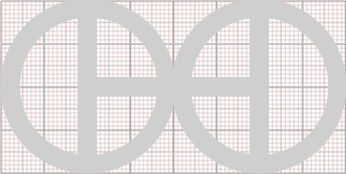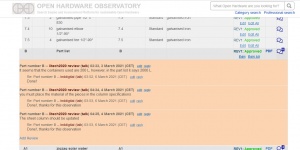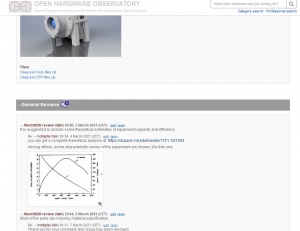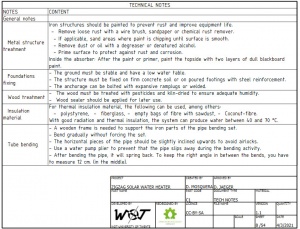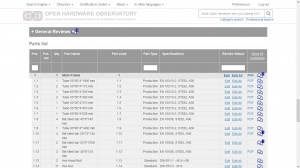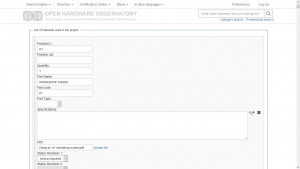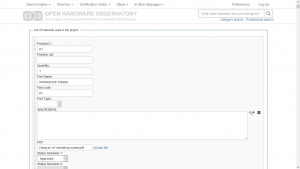Anweisungen fuer Gutachter: Unterschied zwischen den Versionen
| Zeile 16: | Zeile 16: | ||
** Assembly instructions | ** Assembly instructions | ||
* Optional documents: Technical notes | * Optional documents: Technical notes | ||
** General technical notes | ** General technical notes: tolerances, surface treatments, special materials, manufacturing processes, surface quality, references... | ||
** Standards | ** Standards | ||
** Hydraulic scheme | ** Hydraulic scheme | ||
** Electrical plan | ** Electrical plan | ||
** Printed circuit board PCB | ** Printed circuit board (PCB) | ||
** Software | ** Software | ||
** Programmable logic controller (PLC) | ** Programmable logic controller (PLC) | ||
** | ** Civil engineering | ||
** Structure analisis | |||
** Others that are considered necessary | |||
* Missing documents are requested from the applicant | * Missing documents are requested from the applicant | ||
==== Review of the submitted documents ==== | ==== Review of the submitted documents ==== | ||
Checks if the information in the submitted documents is complete and correct | Checks if the information in the submitted documents is complete and correct | ||
Version vom 9. März 2021, 19:40 Uhr
Los Revisores tienen la tarea de analizar técnicamenbte toda la documentación del Proyecto, para lo cual, deben haber pasado por el proceso de registro de la misma manera que en el caso del Aplicante. También debe contar con el rol de certificarion_reviewer, como se indicó en Designación de Revisores.
Cada Revisor debe cumplir con los aspectos mencionados a continuación:
Análisis de la Documentación Técnica
Points to be verified by the Reviewer 1:
completeness
Checks if all required documents have been submitted
- Mandatory documents for all projects
- Bill of materials
- Drawings of all production parts
- Assembly instructions
- Optional documents: Technical notes
- General technical notes: tolerances, surface treatments, special materials, manufacturing processes, surface quality, references...
- Standards
- Hydraulic scheme
- Electrical plan
- Printed circuit board (PCB)
- Software
- Programmable logic controller (PLC)
- Civil engineering
- Structure analisis
- Others that are considered necessary
- Missing documents are requested from the applicant
Review of the submitted documents
Checks if the information in the submitted documents is complete and correct
- Bill of materials
- Are all parts and assemblies covered?
- Are all quantities correct?
- Are all required material specifications available?
- Are all specifications for purchased parts and standard parts complete?
- Are the part code and sheet fields well numbered?
- Are all the Part Names correct?
- Technical drawings
- Are all the pieces drawn?
- Are all the required views available?
- Are all required dimensional data available?
- Are all the necessary information for manufacturing?
- Are the views well scaled?
- Is the information in Part type correct?
- Technical notes
- Are the technical notes consistent with the project?
- Do the technical notes provide useful information?
- Are the technical notes consistent with the concept of Open Hardware?
- > All annotations are uploaded on the certification page
- > The applicant must answer or clarify each point
Suggestions for improvement
- Serious errors (for example in terms of safety, longevity, quality of the work process etc.): the applicant must check the suggestions, clarify them with the reviewer if necessary and prepare proposals for improvement
- Less serious errors (for example, use of other parts, improve the operation increase energy efficiency, etc.): no need for action, can be used later in an optimized version of the project (fork)
Only then does Reviewer 2 proceed
- Begins only when the Reviewer 1 has finished his work and the Applicant has clarified all open points with Reviewer 1.
- Checks the entire project for completeness, correctness and opportunities for improvement
- > All annotations are uploaded on the certification page
- > The applicant must answer or clarify each point
This process is repeated as many times as Reviewers are assigned to the Project.
Emisión de no conformidades
En la página del Proyecto, se pueden realizar comentarios sobre aspectos técnicos, estos comentarios son el canal en el que se emiten las no conformidades.
Se debe emitir un comentario o no conformidad en los siguientes casos:
- Falta información para poder clasificar o reconnocer alguna pieza o conjunto.
- Falta información sobre algún proveedor (los enlaces a sitios web tienden a ser modificados).
- Falta información sobre alguna pieza comprada, para poder ubicarla en los mercados actuales.
- Faltan medidas u otras especificaciones en los Technische Zeichnungen.
- Falta de coherencia en las especificaciones, con respecto al ensamblaje de las piezas.
- Faltan campos en la Lista de piezas.
- Dependiendo del tipo de ensamblaje:
- Debe existir para cada pieza, un plano en PDF y su respectivo Archivo CAD. (esto último, con la finalidad de que se pueda revisar la información 3D en otoros sistemas CAD distintos del que haya generado las piezas).
- Las piezas de impresión 3D, deben estar acompañadas de su archivo STL, además de su plano en PDF y su Archivo CAD.
- Para circuitos impresos (PCB), se debe incluir las direcciones de sus componentes.
- En caso de información confusa o errores evidentes, se debe dejar un comentario amigable, señalando la equivocación en el item que corresponda.
- En caso de problemas con respecto al Proyecto en general, hay un campo extra en la Lista de piezas, donde se pueden agregar comentarios.
- Aquellos items que requieran alguna corrección por parte del Aplicante, deben ser marcados como Action required, en la Página del proyecto, acción Edit, pestaña Part list
- Este proceso se puede repetir mientras existan comentarios o no conformidades con correcciones por realizar y no esten aprobados todos los items de la Lista de piezas, a través de la cual, siempre se debe mantener comunicación con el Aplicante.
Aprobación del Proyecto
Luego de que se han resuelto, todas las no conformidades, se debe:
- Marcar cada uno de los item en la Lista de piezas como Approved, en la Página del proyecto, acción Edit, pestaña Part list.
- Agregar un comentario final que incluya 'OK, FINISHED'.
- Notificar al Coordinador, sobre la Aprobación del Proyecto.